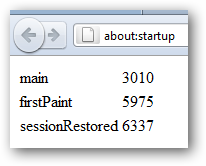Somebody's know about angry birds.It is worlds most popular game for mobile phones and smart phones nowadays its available for pc also.But did you know now this is avialble as a plug-in chrome browser.
To know more about angry birds visit this link
http://en.wikipedia.org/wiki/
You did not play angry birds before .It's most interesting game.,i recommend you please try it once
Now play Free Angry Birds game on your chrome Browser itself and absolutely free of cost. The chrome web store make a good move, so that we can play angry birds games and lots of other games too its awesome too see angry birds game on the chrome browser. The google chrome is rocking these days with more features.

Just visit
https://chrome.google.com/
and click install (Note:- You'll need Google Chrome to install )
To know more about angry birds visit this link
http://en.wikipedia.org/wiki/
You did not play angry birds before .It's most interesting game.,i recommend you please try it once
Now play Free Angry Birds game on your chrome Browser itself and absolutely free of cost. The chrome web store make a good move, so that we can play angry birds games and lots of other games too its awesome too see angry birds game on the chrome browser. The google chrome is rocking these days with more features.
Just visit
https://chrome.google.com/
and click install (Note:- You'll need Google Chrome to install )