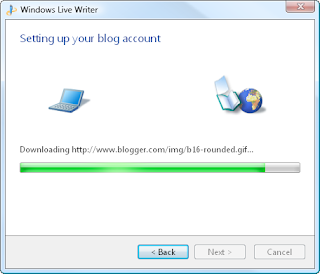Windows Live Writer makes it easy for anyone to tell stories like a professional blogger. You can create beautiful blog posts, and see what they'll look like online before you publish them to your blog. Plus, you can publish your posts to any of your favorite blog service providers.
Yes we can access ,publish post using Windows live writer for any blog service like ( Blogger,Word press etc..)
First Download it
Windows Xp:-
Winodws Vista and 7 :-
Then Double Click to install it
Select only writer check-box then click next and wait while download finish now one window open.
Tick Other blog service and hit Next >.
In the Add a blog account window, enter your Blogger’s web-address, username, and password. Click Next > to proceed to the next step.
Wait for the setup to finish. This process will download all necessary Blogger.com settings, including your profile’s theme.
When the setup is done, enter a nickname for your blog, and then click Finish.Your Blogger.com account is now added.
This is your working area. In here, you can post and publish almost anything — articles, pictures, and videos. You can paste your photos and videos in two ways. The first is through the drag-and-drop method. This one is easier.
The second method is by opening the Tools toolbar and manually selecting the images and / or videos to be added.
The Background Images will depend on your Blogger.com’s default template.
If it’s your first time publishing through Windows Live Writer, you’ll be asked to enter your Blogger.com account’s username and password.
Check the Remember my password checkbox so that you won’t have to input your login information every time you publish a post.
Before Click Publish You can preview your blog by clicking preview tabat the bottom of the Writer.
Depending on the size of the post and your Internet’s connection speed, the publishing will take time.
For posts with several images, it will take approximately 30 seconds to complete.
You can check
View in browser after publishing. This way, your published post will be automatically opened in a web browser.
Enjoy.......


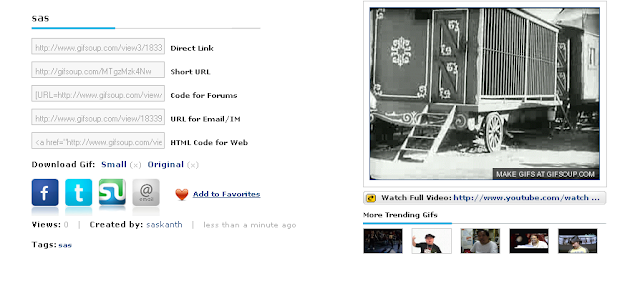






 0
0